How To Optimize Your Website For Facebook Like a Spartan

According to Facebook 1,500+ possible stories are filtered through per day on an average Facebook user’s News Feed.
But only about 300 of them actually make it into the any given user’s News Feed.
So how do you give your content the best chance of being included in that 300 and getting the traffic and engagement that goes with it?
My recommendation is using the Spartan level optimization strategies in this post to help your content cut through the noise.
Getting your website and blog posts shared on Facebook has plenty to do with the content itself, but optimizing your content will give you a much greater chance at success.
When you optimize the image, title, and meta description of your webpages and blog posts you give your content a significantly better chance of success.
Here are a few quick tips so you can get more people sharing your content and score more free traffic from Facebook.
Use A Compelling Optimized Image
The image you associate with any link will take us the most space in the news feed – so make it a good one!
Once you have a compelling image make sure you get the size and format right as well.
The best format to upload an image to Facebook is .PNG as it retains the highest quality.
In terms of resolution Facebook Software Engineer Vojin Katic approves of a 600px x 600px image size for the best experience across iPads & all devices.
Using square 600px x 600px images is the strategy I use and it also makes it easy for you or your readers to share your images on Instagram, where all images are square.
A good practice is to preview your content with the Facebook debugger tool to make sure it looks good before you start driving traffic to your content.
If your image is square Facebook will crop out a rectangular section from the middle of your image and use that as the link preview image.
So keep in mind that what is in the middle of your image is what people will see.
Here’s an example where the white shaded section shows what is displayed when the image is shared on Facebook.

Here’s how that featured image will display on Facebook, according to the Facebook debugger tool.
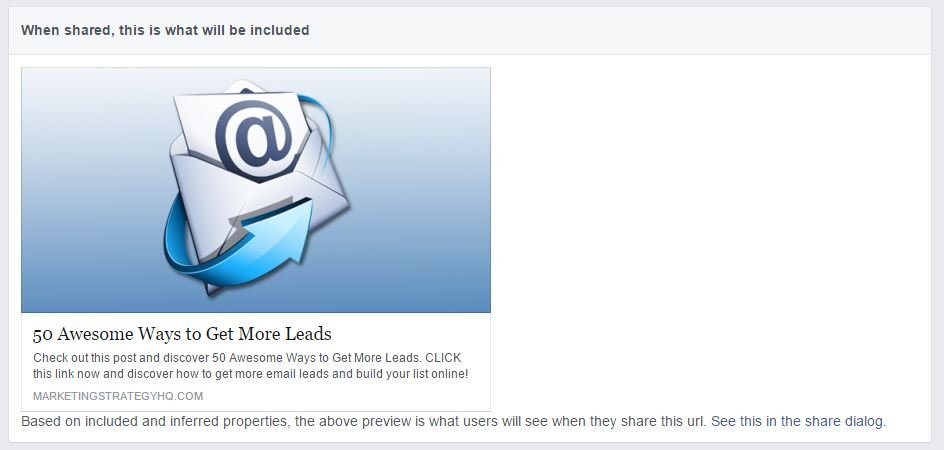
This is significant because not only because of how your content will look on Facebook, but also because on Twitter it’s the same thing.
When a square image is uploaded directly to Twitter the same middle section is visible in the Twitter news feed and on your Twitter timeline.

Links shared on your LinkedIn profile are treated in the same way.
WordPress Users
The image you set as your “Featured Image” is the image Facebook will pull as your default share image.
You can override this setting by using Facebook open graph tags.
Don’t Rush Your Headline
Take your time writing a headline that will attract clicks.
Facebook now pulls the same headline you set as your web page title in Google.
If you get this right the first time it will help you get more clicks from both Google and Facebook.
To get traction in Google make sure your page/post title includes the keywords you are trying to rank for.
If you have a self-hosted WordPress blog I recommend using the free Yoast SEO plugin for best results.
The Yoast plugin previews how your content will look in Google and this is the same content that will be used for your Facebook share title and description as well.
Here’s what that looks like inside of a self-hosted WordPress site.
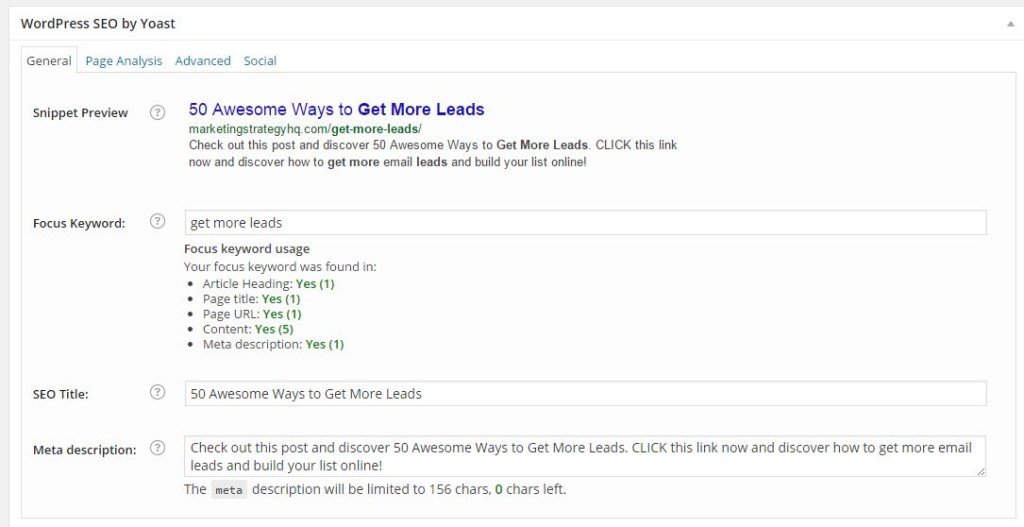
If you are finding that Facebook is not using your Yoast Meta description as your Facebook share description you can use open graph tags to specify exactly what text you want Facebook to feature.
Include a Call to Action In Your Meta-description
Your meta-description has two purposes.
The first and most important is to get people to click your link.
So make sure the description of the link you are sharing comes right out and tells the person reading it to “CLICK this link” and yes I even recommend using caps likes that.
The second purpose is to describe your content and include the keywords you are trying to rank for.
The easy social media and SEO optimization tips above can help you get thousands of extra visitors from Facebook for free and this can bring you plenty of new traffic that can lead to new opportunities for you.
Enable Social Media Sharing Plugins on Your Website
Social sharing buttons make it much easier for people to share your content.
The plugins I’ve implemented on this blog are all free.
The plugins I use are AddThis Smart Layers, Floating Social Bar, and Shareaholic.
Want More About Optimizing Your Content For Facebook and Social Media?
I’ll be posting video on this subject inside the members area of the Social Media Income Lab soon and a free Photoshop template you can download so you can preview what your featured graphics will look like on Facebook and Twitter as you create them.
If you’re a member of fbPower or the Social Media Income Lab yet and want to attract more clicks with Facebook simply send me links to the pages you are looking to optimize and I’ll be happy to help. ????
If you’re not a Social Media Income Lab member yet I strongly encourage you to check it out for plenty of powerful and profitable social media strategies!
Here’s the link: SocialMediaIncomeLab.com
Free Facebook Tips eBook
Grab a copy of our FREE Facebook eBook: 50 Powerful Facebook Tips.
This Facebook eBook will only be free for a limited time.
Latest posts by Garin (see all)
- 50 GREAT Ways To Get More Facebook Page Likes – September 25, 2017
- 101 Ways to GET MORE LIKES on Facebook – September 21, 2017
- 5 Powerful Facebook WordPress Plugins – February 28, 2017
Trackbacks/Pingbacks


[…] post How To Optimize Your Website For Facebook Like a Spartan appeared first on […]