101 Ways to GET MORE LIKES on Facebook

There are well over forty-two million active Facebook pages so if you want your page to make an impact you will need to build your audience and get more people to like your Facebook fan page.
Facebook is constantly evolving and that means there are more reasons to like Facebook than ever.
Millions of Facebook owners have a shared desire to grow their fan base and so I realized that there is a common problem here that needs a better solution. With this guide my goal is to give you the most extensive and detailed guide of Facebook fan getting tips available today.
This guide is for anyone who wants to realize the power of a thriving audience and get more likes on Facebook.
There are two main areas of Facebook marketing that this post will help you with and those are:
- How to get more likes for your Facebook page
- How to get more likes for your posts
This content took me countless hours to create so I’d really appreciate it if you share this blog post with your friends on Facebook. ????
The 101 tips to get more Facebook likes in this epic post are broken down into the following 6 chapters.
Chapter 1 – How to Get Free Likes on Facebook

This chapter dives into some innovative ways that you can get free likes on Facebook within Facebook and without spending any cash.
![]()
There are many ways that you can use Facebook to grow your audience without spending a dime and the chapter below simplifies strategies for growing your likes on an ongoing basis.
The final chapter in this guide (chapter 6) shares Facebook posting strategies that can also help you get free likes on Facebook so be sure to check that out too.
1. Invite Your Email Contacts
Facebook used to have a build audience feature that enabled you to send up to 5,000 invitations at a time to your email contacts.
Unfortunately this feature was removed, perhaps as an effort to get more people to buy Facebook page ads.

The good news is you can still use email to generate new fans without breaking the bank.
You can send your own invitations to your email contacts using a regular email service like Gmail.
Keep in mind that Gmail has a sending limit of 99 recipients per email and 2,000 emails per day (which is why I prefer to use the email marketing service Aweber).
Use the BCC feature to include the emails of many contacts at once and this will prevent their emails from being shared with other people copied on the email.
A quick message and a link work best.
Here’s the message I used to tell my email contacts about my page Marketing Strategy X.
Hey there,
Garin Kilpatrick here.
I’m emailing you to let you know about a new Facebook page I just launched for my blog Marketing Strategy X.
This is where I’ll be sharing my best tips to help you get more traffic, leads, and sales.
I’d really appreciate it if you like my new page and if you do you will get my best content first.
Here’s the link: https://www.fb.com/MarketingStrategyX
Thank you,
Garin
The email above helped me net hundreds of new Facebook likes so I’m confident that writing something similar could work for you too.
2. Invite Your Friends to Become Your Fans
This tip might seem overly simple but it’s often overlooked.
One way you can invite your friends to your page is by using the suggest to friends feature within your page’s Build Audience tool.

A more effective way than using the “suggest to friends” feature is to send a personalized message directly to your friends who are the most likely to join.
Send short messages asking your friends to join you in your professional page and give them an idea of what kind of content they should expect.
Taking a few quick minutes to send personalized inbox messages asking people to join your page can yield a steady increase in fans over time.
3. Give Away Great Stuff to Fans
Give your fans great content and prizes and this will get your fans posting about your page so that they are in the top of your mind when it comes time to dish out the goods.
Create a custom experience by asking your fans what kind of content and prizes they would like the most.
Really care about your fans and find ways to go above and beyond with the content and promotions you launch on your page.
When you go the extra mile for your fans they will go the extra mile to help you grow your page and succeed.
4. Link to Your Page In Your About Section
Your Facebook profile page is highly visible so use this to your advantage by including a link to your page right below your profile picture. Here’s what your link will look like when you set this up:

You can list multiple links in this section but I recommend featuring just one as this way there will be a clear call to action. To set this go to your about section and click the edit button in the top right and select “Update Info.”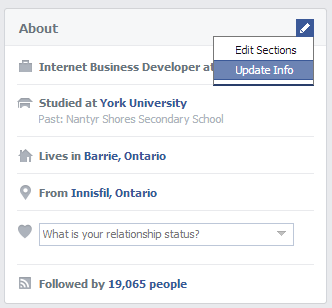
From here you can enter the name of your page, select your page, and enter your page info. Once this is complete and you select “done editing” a link to your page will display on your profile.
 Note: If your page is new and you do not have many fans you may not be able to set this link up.
Note: If your page is new and you do not have many fans you may not be able to set this link up.
Once your page is established with Facebook likes and engagement it will show up in search results and you should be able to create this direct link from your profile to your page.
5.Offer an Incentive for People to Like Your Page
By combining an incentive with a call to action you will increase your conversions from visitors to fans significantly.
Facebook has changed their terms and now does not want you to put your content behind a “like gate” that is visible only once people become a fan of your page.
However you can still offer free gifts to all people who visit your page and by doing so more people will be inclined to click “like” and join your audience.
The more valuable your incentive is the more people will be compelled to join your page so go all out with the like bait you are offering.
eBooks and eCourses are two types of incentives that are excellent for attracting new Facebook page likes.
Make people give you their email address to access their free gift so you can get more leads from your Facebook page.
eCourses are arguably more effective since these are delivered over time so they help create a relationship between you and your fans.
eBook downloads are less effective since some people will download these but many may never read it.
The image below shows different levels of increasing effectiveness for acquiring new fans.

6. Use a Call To Action in Your Timeline Cover
One strategy you can use for your timeline cover to get more fans is to have an arrow pointing to the like button with a call to action for people to click like.
The official fbPower page has used this strategy, as you can see in the timeline cover below.
7. Know Your Audience
The better you know your audience the easier it will be for you to target your content and get great results.
Click the insights chart on your Facebook page admin panel to access your demographics.
Surf to fb.com/insights to access the insights for the pages you manage.

By knowing the general age and gender of your fans you can better target your content.
In addition to the age and gender of your fans insights also let’s you know about the most popular counties, cities, and languages of your fans.
With more successful content you’ll be able to attract more free fans since you’ll get greater exposure in the news feed.
8. Use The @Tagging Feature
Status tagging is a cool and fairly new feature of Facebook.
This feature will attract traffic to your page by posting on the page of the brand or person you tag.
9. Post Epic Content
Content is king. Posting awesome content is a great way to get your page to spread virally. Infographics are highly shareable and get great results.
Watermark your images to get traffic if your content is shared outside of Facebook. Link to your fan page in the description.
Be the first to share your content to a few relevant groups after you post it.

People are more likely to share content after it has already been shared, and every time someone shares your content this includes a link back to your page that could lead to new fans.
10. Get Fans to Upload and Tag Photos
If you host (or attend) an event with several of your fans take a bunch of pictures, post them to your page and then get your fans to tag themselves in the pictures.
If you can get your fans to upload pictures to your page, or tag themselves in pictures you uploaded, this will post to their walls as well and will lead to additional traffic for you.
11. Leave Insightful Comments (as your page) on Posts From Other Pages
This is a great way to get more exposure for your Business Page with your target audience.
Go to the top right of the blue bar at the top of Facebook and click the down facing arrow to select the “voice” you want to use for your comment.

Participate on other Pages where your audience is already having conversations. Remember to add value to the conversation and authentically build relationships.
Building meaningful connections and you will lay the firm foundation of a successful community.
12. Upload Videos to Your Facebook Page
Facebook videos are very underrated, and can provide a great way to drive traffic and Fans to your page if your video content is compelling enough for people to share it.

As you can see in the image above when you embed a Facebook video on another website this video includes a watermark link in the top left corner to the fan page it came from.

13. Create a Memorable Facebook URL
If you go to fb.com/username you will be able to create a custom URL for your page.
Remember that your page username cannot be changed once it is set, so choose wisely.
14. Track Your Growth with Facebook Insights
Facebook insights shows you how many fans you accumulate over time, and how you got them.
Using this knowledge you can analyse and determine which activities are driving the most growth for your page and increase these outlets to amplify your success.
15. Connect Your Facebook Page With Twitter
Connecting your page to Twitter is an excellent way to convert your twitter followers into Facebook fans.
Using this strategy will cause all of your posts to be sent to Twitter, with a link back to the post.

Here is a video that I created with 15 Ways to Get More Facebook Page Likes.
16. Attract More Likes with Professional Graphics and Designs
Hiring a designer to help you get an awesome looking logo or timeline cover will help you attract new fans.
Another option is to create the design yourself. I design most of my own Timeline covers.
Professional graphics software like Photoshop is best, but if you want to use a free alternative I recommend pixlr.
Make sure that your Timeline cover image does not violate any of the Facebook Page Guidelines so that Facebook will not have a reason to suspend your page.

The perfect Timeline cover size is: 851 x 350 pixels. Check out this timeline image sizes and dimensions infographic if you want to know the best sizes to use for your graphics.
17. Deliver an Awesome Facebook Page Experience
Do your best to deliver an awesome experience for those who interact with your page by creating and posting epic content.
The viral feedback this can send into many peoples Facebook news feed will enable you to pull in many new free fans for your page.
Go above and beyond when engaging with your community and they will help you spread the word.
Don’t try just to get people to click “like” but instead seek to create raving super fans who will share content from your awesome Facebook page with their Friends.
18. Cross Promote with Other Page Managers
Don’t underestimate the value of cross promotion.
Even one cross-promotion a week will help you get a stream of new “likes” with no investment on your part required other than the time it takes to suggest the opportunity to your cross promotion partner.
19. Connect With More Friends on Facebook
The more friends you have, the better your chances will be that some of these friends will join your fan page.
Facebook has a “Find Your Friends Tool” that allows you to import your contact list from a variety of email clients, or an email list.

This tool also displays “People you may know” which I have found is very good at suggesting people that I know from other networks like Twitter.

20. Ask New Friends to Join Your Page
“Communication–the human connection–is the key to personal and career success.” – Paul J. Meyer
After connecting with a new friend send them a friendly hello message.
Something like this works well:
Thanks for connecting with me on Facebook.
If you are interested in awesome content about social media and marketing I’d really appreciate it if you like my Facebook page.
Here’s the link: http://on.fb.me/Garin.
Cheers,
Garin
21. Run a Facebook Contest or “Fan of The Month” Promotion
By highlighting one of your best fans every month you indirectly encourage fans to engage more, so that they can win the coveted fan of the month title the next month.
Offer a monthly prize, such as a cool free product or service related to your brand, and the competition for this title will only increase.
Facebook Contest Idea: Award Your Prizes to the Fans Who Recruit the Most People to Your Page.
22. Create Custom Like Gate Apps
Custom Facebook apps can deepen the user experience of visitors to include a call to action for your visitors to click like, and can be customized to help you achieve the key goals of your brand.

If you are looking for a free app with no monthly fee I recommend you go with Woobox. This app enables you to display anything you want within the tab’s IFRAME area (Up to 810px wide and with no height restriction) and to make it restricted until visitors like your page.
My Facebook Marketing system fbPower has a tutorial showing how to use this app and if you join I will personally help you get set up with your first custom Facebook marketing app!
For best results give away a high value digital offer, like a 3d eBook or eCourse, and have users sign up for this via email so you can communicate with them on multiple channels.
If you are not comfortable with code another great option for a custom app is Shortstack. With shortstack there is a monthly fee but the product is robust and reliable with no code required to develop an awesome app.
Chapter 2 – How to Get More Facebook Likes With Your Website

Your website can be a powerful source of growth for your Facebook brand page, and your business overall.
The tips below dive into different ways you can use your website to fuel the growth of your Facebook page.
23. Implement a Like Box
The Facebook Like box has gotten me thousands of free fans for various pages I have developed over the past several years.
This plugin works for me and I’m sure it can work for you too, so long as the site you insert it into nets a steady stream of traffic.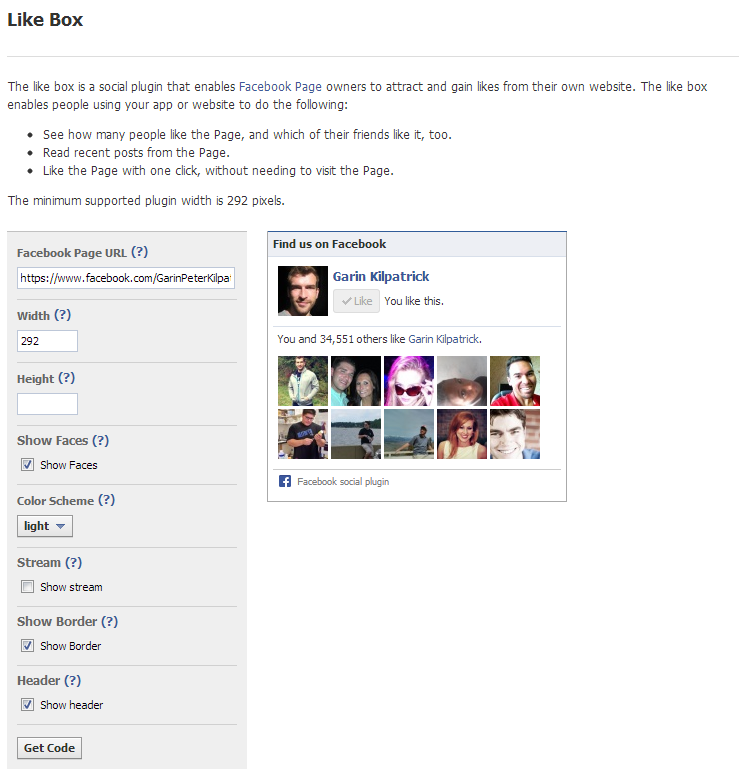 Installing this plugin into your site is easy: simply copy and paste the code into a text widget in the sidebar of your site.
Installing this plugin into your site is easy: simply copy and paste the code into a text widget in the sidebar of your site.
24. Install a Page Badge Into Your Site
Facebook Badges are a simple, yet effective way to link to your Facebook profile.
Although these will not convert as many likes as a like box, a page badge is a great option for sites with shared that do not permit widgets to be implemented.
 Unlike widgets badges are simply images, and will load faster than a social plugin.
Unlike widgets badges are simply images, and will load faster than a social plugin.
25. Use Strong Calls To Action
If you don’t ask people to take action and like your page many people simply won’t. So don’t beat around the bush – come right out and tell people to like your page.
Build links to your Facebook page everywhere and include calls to action for people to join your Facebook page in all of your marketing materials.
Below is a graphic that you can use in your blog posts to invite more of your readers to become your fans.
26. Implement “Like” and “Share” Buttons Into Every Blog Post
Having “Like” and “Share” buttons in every post will encourage more of your visitors to like and share their content with their friends.
With more visitors to your posts you will convert more people to fans as they use your like box and click through to your fan page.
If you are using a self-hosted WordPress blog like the one that this post is published on you can implement the free plugin Flare to get the floating sharing buttons that follow you down the page, and implement the free plugin Shareaholic to get the social sharing buttons at the bottom of this post.
Want a self-hosted WordPress blog? Check out this handy 10 minute WordPress blog setup guide I created.
27. Consider Adding a Recommendations Bar
A recommendations bar is a social plugin from Facebook that appears in the bottom left or right hand side of the screen and displays previews of other posts on your site.
This bar also comes with a like button so it is a good way to pick up new fans for your site. See the image below for an idea of what this looks like.

Although this plugin has a clean an official look I do not use it on any of my sites. The reason I do not use this plugin is because I cannot specify the content it recommends.
Instead of the recommendations bar I use a scroll triggered plugin in the same place that I find more effective.
28. Use a Scroll Triggered Box
If you are viewing this page on a desktop or laptop you will notice as you scroll down that a box pops out of the bottom right corner.
You will need a self-hosted WordPress website to use this plugin but if you have one then all you need to do is download the plugin and then upload it to your site.
In the past I have uploaded a Like Box into this plugin and it worked very well at converting new likes.
Another option would be to upload a custom graphic with a call to action for people to click through to a landing page on Facebook where you can capture their contact information and a like.
Although likes are great, likes and leads are even better. If you are going to send traffic to Facebook it is far better to send traffic to an optimized landing page with a clear call to action, rather than to your timeline where there is a ton of content to distract them.
29. Facebook Page Promoter Lightbox

The Facebook Page Promoter Lightbox is a lightbox that shades out the majority of your website and highlights a Like Box in the middle.
Although I prefer to use a light box to promote my newsletter, I have tested this method and it is very effective for getting new likes.
If you have a WordPress website with good traffic implement this plugin if you want to run up your fan count fast with new Facebook fans.
The settings for this plugin that can be adjusted are: the Like Box size, delay of the light box, and color of the back shade.
Below is an example of what this plugin can look like.

That’s it for this chapter! Click the button below to move on to the next.
30. Make Sure You Have Facebook Enabled Comments
With Facebook enabled comments you will get more people commenting on your blog posts and using the other Facebook features you have enabled on your site.

If you use the official Facebook commenting plugin comments made on your post will broadcast to news feeds and this will create more traffic for your page and more Facebook buzz about your content.
31. Give People Good Reasons to Like Your Page
Create a page on your website with a list of the Top 10 Reasons Why You Should Like Our Page on Facebook.
Really think about what you offer your fans and deliver on those promises.
Include testimonials from other people about how awesome your page is for an extra boost of credibility.
Chapter 3 – Online Ways to Get More Likes on Facebook

This chapter explores ways that you can use the Internet and online communication to get more Facebook likes for your brand page.
Both paid and free methods are found in this chapter and strategies are shared to show you how several different tools and tactics can help you take your Facebook likes to the next level.
32. Do An Email Marketing Page Promotion

If you do email marketing you can send a broadcast email to your subscribers and let them know about your fan page.
To get the best results from this offer a free digital gift (eBook, Mp3, etc.) to people when they like and join your page.
If you do not have an email list yet I strongly recommend you start building one, and one way that you can get both likes and leads is by buying a “Solo Ad” from another newsletter publisher.
I have bought successful solo ads in the past from internet marketers on the webs largest internet marketing forum, The Warrior Forum. Make sure to do your research and find a solo ad seller that has plenty of positive feedback.
33. Buy Likes
An effective way to get more likes for your Facebook page fast is to buy them. The service that we recommend if you want to buy likes for your page is Spike My Likes.
The service that we recommend if you want to buy likes for your page is Spike My Likes.

34. Link to Your Facebook Page From Your LinkedIn Profile
LinkedIn gives every user three slots for links to whatever you’d like right on your profile.
You can make the anchor text of these links whatever you like, so I recommend using a call to action such as: Join my Facebook page.
35. Link to Your Page in Your Email Signature
Every email you send is an opportunity to link to your Facebook page.
Check out the email signature tool wisestamp for a creative way to link to your social profiles.
36. Create a Short URL for Your Facebook Page
Creating a redirect to your Facebook fan page is one way to “presell” the people who click it on joining your page.
Using the link shortening service bit.ly you can shorten any Facebook link into a shorter on.fb.me link.

For example, I used bit.ly to shorten http://www.facebook.com/GarinPeterKilpatrick into on.fb.me/Garin.
Do the same for your page and it makes it much easier to share your page on Twitter and elsewhere on the web.
on.fb.me links also have built in analytics; if you want to see how many clicks an on.fb.me link has gotten simply add a + to the end of it.
37. Get Your Customers to Like Your Facebook Page
If someone likes you enough to buy your product then there is a good chance that they will like you on Facebook as well.
Setup your post order “thank you” page with a Facebook like box and you’ll be good to go!
38. Write a Guest Post
Even if you don’t have a blog of your own you can easily gain notoriety and likes for your page by writing posts for other blogs.
Running a blog is hard work, and most people and companies welcome well written posts to give them a break.
If you do score an opportunity to write guest post, link to your blog if you like, but be sure to link to your Twitter account as well.
Want to learn more about guest posting? Check out these ten great guest posting tips.
If you are interested in writing a post for this blog contact us and let us know your idea for a post!

39. Use a Like Exchange Network
Check out these 7 Tools To Help You Get Free Facebook Page Likes Fast to discover free web apps likes Addmefast.
The way like exchange networks work is by rewarding you with points for liking other pages and social profiles, which can the be offered to other people who like your Facebook page.

40. Send Your Fans to Your Blog
Let your fans know when you publish new content and get them to check out your website when you publish new blog posts.
If your blog promotes products or services this can actually make you money when you post about new blog posts on Facebook.
On my websites Facebook is consistently a top traffic source. Google sends me visitors daily as long as my content is ranking, whereas how much traffic Facebook sends me is largely dependent on what I post.
Create high quality content and you will be creating a win/win situation since epic content can pull traffic from Google, Facebook, and across several other social media websites where your visitors share your content!
Make sure your blog is equipped with Facebook Like buttons and other social media buttons so your fans can easily spread your content and bring you more free Facebook traffic and likes.
41. Set Up an Instagram Profile
If you own a Facebook page Instagram offers an awesome opportunity for you to keep your Facebook, Twitter, Tumblr, Foursquare and Flickr updated all at once!
Publishing photos, and now videos, through Instagram can give your brand a cutting edge over your competition and enable you to attract new people to your business and content.
To maximize your Facebook results include a link to your Facebook page in the URL spot of your Instagram profile.
42. Link to Your Facebook Fan Page in Forum Signatures
If you are active in any forums you will have the option to attach a “signature” to every post that you write.
Throw a link in your signature to your Facebook page, and it will be clicked.
Do your best to add value and answer questions with your posts, and people will be more inclined to click your link and join your page.

A link with a call to action is more likely to get clicked than a link alone, so go with Join my Facebook Page: fb.com/garinpeterkilpatrick instead of simply the link: fb.com/garinpeterkilpatrick.
43. Launch a Podcast
A podcast is an awesome way to get your brand out onto the web, and into iTunes.
Not only can you convey plenty of information with audio, you also add a personal touch that people can connect with.
If you upload your podcast to Soundcloud you can easily add them to your website and provide an interface that integrates quite well with Facebook, and can generate extra exposure for free.
For best results make sure that your podcast includes a call to action for people to like your Facebook page!
44. Include an Annotations Link in Your YouTube Video
YouTube now enables you to include outbound links, but to use them you will need to verify that you own the domain you are linking to. Although this method will work if you use a redirect there is an easier way if you are embedding your video onto another website.
The free tool LinkedTube makes it possible for you to link to your fan page directly over top of your video.
Here is a snap shot of the widget builder, which is fully customizable.
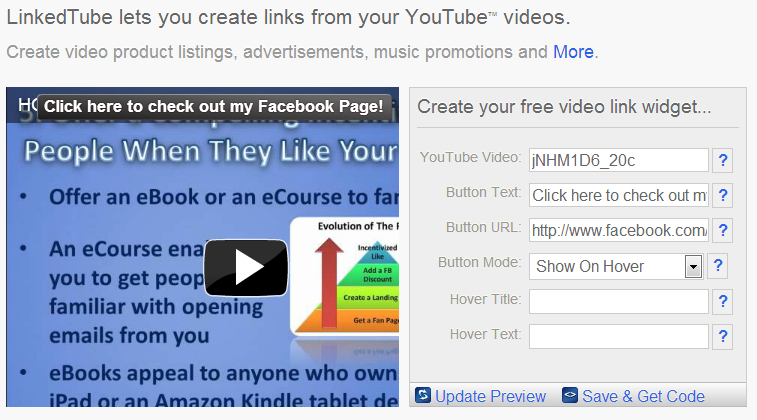
![]()
45. Leverage Your Other Social Media Profiles
Link to your Twitter profile from your other profiles across the web. YouTube, LinkedIn, Pinterest, etc.
On YouTube you can link to your Twitter profile in your bio, and in the description section for videos.
You can also mention your Twitter username in your videos, or watermark it as text on top of the video.
46. Give Away a Free eBook
Few things say “I’m an expert” like being an author.
eBooks like those for Kindle and other e-readers are gaining popularity and can be distributed to an unlimited amount of people for free once you have created them.
Being sure to include a link to your Facebook page in the eBook to enable your readers to connect with you on Facebook. For maximum visibility include your link in the footer of every page of your eBook.
For an example of how to do this check out my FREE Facebook eBook 50 Powerful Facebook Tips.
47. Blog Commenting
Leave insightful comments on blogs and in the website section use a link to your fan page.

Strive to write helpful, detailed comments, and these will attract more attention and get more people clicking through to your Facebook page to subscribe for more.
48. Create an Infographic
I have seen many Infographics go viral.
If you have some design skill you can take stats about any topic spin them into a cool image, and then sit back and relax as your infographic is shared all over the web.
Make sure to include a url to your website within the infographic so that you can still get credit and traffic when your infographic is re-blogged elsewhere on the web.
Once you have you infographic created make sure to upload it to as many infographic directories as possible, and link back to your original page on your website with the infographic for SEO. My favorite infographic resource is visual.ly.
49. Add Your Facebook Page to Page Directories
The two page directories that pack the most punch from my point of view are the page finder and like this fan page.
Chapter 4 – Offline Ways to Get More Likes on Facebook

Even though Facebook is online there are plenty of ways to leverage traditional media to get Facebook likes.
From business cards to good old fashioned word of mouth this chapter makes it as easy as possible for you to get the word out about your page and get more Facebook likes at the local level.

50. Get Promotional Business Cards That Link To Your Facebook Page
Business cards are cheap & effective, that is why nearly all business people use them to this day. For the small investment that business cards you can use them to net several hundred new fans for your page!
Vista print even offers 250 free business cards. All you pay for those is shipping.
Throw a link to your Facebook Page on your business cards and some of the people you give your cards to will certainly check it out.
If you’re pressed for space in your design all Facebook page urls can be shortened from facebook.com to fb.com.
For example, www.facebook.com/garinkilpatrick and www.fb.com/garinkilpatrick both point to the same page.
51. Get People to Join Your Page via SMS Text Messages
Send a text message to 32665 (FBOOK) with the words “fan yourusername” OR “like yourusername” (without the quotes).
This feature is especially ideal when you’re in front of a live audience.
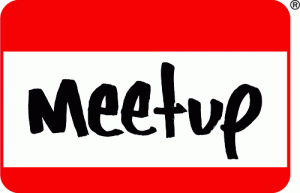
52. Attend Networking Events
If you run a business there are likely local networking events that you can attend in your city or town.
Publicizing your Facebook page at events like these through your business cards, stickers, and stamps can gain you a large number of targeted Facebook likes very quickly!
Be sure to offer an incentive for liking your page to maximize your conversions.
Meetup is a cool site for finding exciting meetups near you.
53. Talk About Your Facebook Page Everywhere
Word of mouth does not start itself.
Get the conversation going by mentioning your Facebook page in blog posts and in every day conversation.
Did I mention that you should join my Social Media Power Facebook page? ????
54. Use QR Codes
How many business cards do you give out? Make it easy for the people you have connected with in person to connect with your Page.
Creating a QR code is easy and free at sites like Kaywa and QRStuff.
Use the link for your Facebook Page and you have automatically created a QR code that you can add to the back of your business card.
55. Do a Radio Interview
Much like speaking at conferences, radio interviews are a great way to get attention.
Whether through AM/FM, satellite, or Blog Talk Radio, radio interviews can be a great way to gain some likes for your Facebook page.
To be interviewed on the radio you need to position yourself as an expert.
Watch your local stations for requests and connect with broadcasters on Facebook to ask if they have are looking for any upcoming opportunities for experts.
When you are on the radio make sure to tell the listeners how they can find your Facebook page!
56. Give Away Fan Page Swag
If you gave away shirts (or mugs, or stickers) like the one below with your Facebook url on it you will get people walking around and promoting your Facebook page for you everywhere they go!
Chapter 5 – Using Twitter to Get More Likes on Facebook

Although Twitter is often seen as a competitor to Facebook, they are such a powerful platform that Facebook even tried to buy Twitter a few years back.
The open network that Twitter is presents an awesome opportunity for you to tap into Twitter to get more likes on Facebook. This article shares some of my best Twitter tips for tweeting your way to plenty of likes.
57. Include a Link to Your Facebook Page in Your Profile
Your profile is the most visible part of your Twitter profile (besides your tweets) so make the most of it by taking advantage of the fact that you can use more than one clickable link.

Make sure you start your link with http:// if you want any links you include in your bio to be clickable.
58. Promote Your Facebook Page in Your Tweets
Don’t over do it with promotional tweets for your page, but one tweet a week will make help your likes climb without annoying your audience.

The best way to do these is to line up 10 or 20 at a time with a program like Hootsuite so you can focus on just delivering quality content the majority of the time.
59. Promote Your Facebook Posts in Your Tweets
When you post an update on Facebook that is longer than 140 characters, write a quick headline for it and share that on Twitter with a link to the Facebook post.
60. Use Hootsuite to Centralize Your Posting
Hootsuite is an app that is free for up to five social media accounts.
You can use Hootsuite to schedule and send your posts to your Facebook Profile, Facebook Pages, Facebook Groups, Twitter LinkedIn and more.
Hootsuite even has a built in link shortener so you can shrink down long Facebook links so they fit in your tweets.
Here is a snapshot of the Hootsuite dashboard
61. Repeat Your Best Tweets
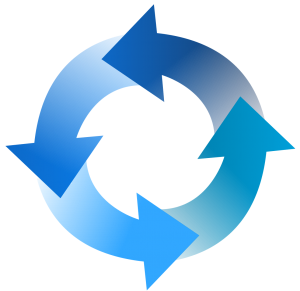
Compared to Facebook Twitter is a very noisy network and so a smaller percentage of your followers will see your posts.
This means that you can tweet something several times and it probably still will not reach the majority of your followers.
Repeat your tweets tactfully and space them out as much as possible, so that even if your followers do see your content twice they won’t mind.
For best results change up the text of your tweet and just copy the link to your Facebook page you are promoting.
62. Tweet at The Best Times
Tweriod is a free Twitter analysis tool that analyses where the last 1,000 people who followed you are from and makes a custom recommendation about when you should tweet based on that.
For more on this topic check out this post I wrote on Everything You Need to Know About Timing Your Tweets.
63. Participate in Trending Topics
Trending topics are a powerful way to get into a stream of tweets that as many as thousands of people are tweeting about at once, and this can help a clever tweet go viral fast.
By tweeting about a trending topic you give your tweet greater exposure than it would normally will receive.
Some people use this tactic on a regular basis and those who do so with success are often retweeted hundreds or thousands of times and can pick up several thousands of followers in the process.
64. Add Yourself to Twitter Directories
There are directories like Twellow, wefollow, and several others where you can add your Twitter profile and get more followers.
Wefollow is an especially helpful Twitter directory because it is the largest directory on the web.
There are dozens of directories of Twitter users online, including Twiends, WeFollow, and Twellow, and more.
Add yourself to as many directories as you can find under the proper categories, and you will begin to see some users following you from these sites.
65. Tweet Great Quotes

Take a minute and dig up some great quotes.
Great quotes seem to always re-tweet very well for me, and I’m sure they will do the same for you.
There are plenty of quotes websites online, just Google “Best [Topic] Quotes” and you’ll certainly find some good ones.
66. Give without expecting anything in return.
Ask not what your fans, followers, friends can do for you but what you can do for them.
Focus on providing the highest value possible and the good karma will cause people to really like you.
A natural consequence of creating real like from people on Twitter will lead to them reaching out to like you on Facebook as well.
67. Use a Custom Twitter Background With a Link to Your Facebook
Despite plenty of Twitter Tools most people still use the web based version of Twitter so optimizing your presence there is important.
Promote your Facebook page on your Twitter background and this will cause more of your followers to join you in your Facebook page as well.
1653 x 952 pixels are the dimensions I use for my Twitter background.
68. Use Clicktotweet
Clicktotweet is a cool service that you can use to create a link that when clicked will create a pre-loaded tweet that someone can tweet to promote your page.
Click here to see clicktotweet in action and share this epic Facebook guide with a tweet!
69. Give Your Followers Reasons to Check out Your Page
Share content on your Facebook page that is more than 140 characters.
Highly graphic content is another great way to get people to check out your page.

70. Tweet Your Blog Content
Share your blog content for more free likes and traffic.
Make sure your blog has a like and tweet buttons enabled so your visitors can easily join your page and share your content.
71. Tweet People When You Like Their Page
If you tweet someone after joining their page you are helping out by liking their page and then publicizing that like on Twitter.
More often than not if you let someone know you like their page they will reciprocate.
72. Tweet Awesome Content
Content is king and awesome content naturally leads to a large number of retweets, followers, and people wanting more.
Check out the twitter run @toptweets for an idea of the most successful tweets. Top Tweets algorithmically selects and retweets some of the most interesting tweets spreading across Twitter.
I have also curated a list called awesome content that contains the people who I have noticed share the most awesome content on a regular basis.
Cool content like this blog post is also great for retweeting ![]() .
.
73. Say Thanks to New Likers
Reach out to new fans (on Facebook or Twitter) and say “thanks for joining my page!”
Just saying thanks gives someone proof that you actually care about them being a part of your community and they will be much more likely to engage with the content you post in the future.
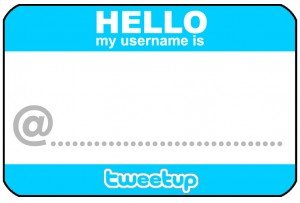
74. Attend a Tweetup
Tweetups allow you the opportunity to connect with Twitter users in person, even if you have never met before.
Because the group of Twitter users that meet is often diverse you will likely gain at least a few new followers from a tweetup.
Make sure to mention your Facebook page to people you meet so that you get likes as well as tweets!
75. Interact
This is something many new users miss on Twitter. Twitter is not simply a medium to broadcast like television or radio, although some people do drop the ball and use it this way. Twitter is meant for both broadcasting AND interaction.
If you create a connection with other users on Twitter and you have a link to your Facebook page many of them will click it and join. You don’t need to
Answer back to people who tweet you. People who talk to you will be much more likely to follow you.

Whenever someone tweets or retweets me I check to make sure I am following them, and I imagine that many other people check this out as well.
76. Pick a Short and Memorable Twitter User Name
The shorter your username the better.
Many people still use the classic style retweets, so having a shorter username means that more people will be able to retweet your tweets.
77. Use #Hashtags
Try using #Hashtags. Just don’t use #ReallyAnnoyingLongHashTags.
Hashtags create links of your tweets and open your tweets up to new content streams whenever you use them.
For this reason they are good to use to get extra exposure for your account when you are first starting out.
Chapter 6 – Get More Likes with Your Facebook Posts

78. Be Consistent
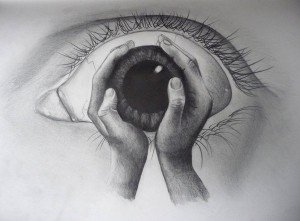
Post at least once a day so you can stay in the mind of your fans.
79. Use Eye-catching Images
Alternate photos and video with text-only updates.
Images are the most shared piece of content on social media. This is why Instagram and Pinterest have done so well.
80. Post More Photos and Graphics
Photos get 53% more likes, 104% more comments, and 84% more click-throughs.
81. Keep it Short
Posts with 80 characters or less get 66% more engagement.

82. Space Out Your Facebook Page Updates
By using Hootsuite to manage your Facebook pages you can maximize engagement by scheduling your posts ahead of time.
If you post 2 status updates a day for your page over five days this will get you far better results than posting 10 updates in one day.
Pages now have post scheduling build in so if you are managing just one page at a time this is the best way to schedule updates. To schedule a post simply click the clock icon in the bottom left of the post update section on your page. (See image below)
83. Be Relevant
Your content should let your audience know that you know who they are.
84. Be Timely With Your Posts
Peak activity on Facebook is at 3pm so if you are going to schedule your posts for a specific time aim for around then.
Wednesday is the most active day of the week on Facebook.
85. Focus Your Frequency
Daily Frequency: Posting 1-2 times a day gets 40% more engagement than posting 3 or more times a day.
Weekly Frequency: Posting 1-5 times a week gets 71% more engagement than posting 5 or more times a day. Less is more.
5 Stats To Tweet:
- Photos get 53% more Likes, 104% more comments, and 84% more click-throughs. 101 Ways to Get More Likes on Facebook. [Click to Tweet]
- Posts with 80 characters or less get 66% more engagement. 101 Ways to Get More Likes on Facebook. [Click to Tweet]
- “Question” posts get 100% more comments. 101 Ways to Get More Likes on Facebook. [Click to Tweet]
- Posting 1-2 times a day gets 40% more engagement on Facebook. 101 Ways to Get More Likes on Facebook. [Click to Tweet]
- Posting 1-4 times a week gets 71% more engagement. 101 Ways to Get More Likes on Facebook. [Click to Tweet]

86. Use Your Authentic Voice
People are your Fans and friends because they like what you do.
Your voice on Facebook should be true to your brand and true to you.
Keep it real and people will respond well.
87. Test to Determine What Works Best for You
Every audience is unique so the best way to find what works best for you is to test different times and frequencies and look at the actions that bring you the best results.
88. Include a Call to Action
If you ask your Fans to Share, Like or Comment, they are more likely to do it.
(With that in mind would you please Like and Share this post!)
89. Watermark Your Graphics & Videos
To watermark images use an image editing program like Photoshop or the free web image editing tool pixlr.
For videos use a video editing program include a link to your website.

I use Camtasia to record any screencast videos I create and they have features that make adding a graphic with a URL easy to do. Camtasia comes with a free 30 day trial.
90. Use Promoted Posts
Once you hit 400 fans you will get the option to “Promote” any of your posts. Since your status updates typically only reach 18% of your fans this can be a great way to extend your reach via the friends of your fans.
Promoted posts are easy to execute, simply scroll to the bottom right of any post, select “Promote” and choose the amount you want to spend to promote. As you can see from this recent Promoted Post I did, I got great results.

Despite only having about 600 fans in my Social Media Power Facebook page at the time I was able to reach over 5,000 people, get 29 likes, 7 shares, and attract 11 new likes to the page.
91. Take More Pictures and Tag People in Them
When you take a photo of people and stick it on Facebook you can tag people and then the picture will likely be displayed on their wall.
You can use this opportunity to reach the friends of your fans and attract new people to your page.
92. Pin Popular Content to The Top of Your Page
A feature that makes Timeline pages distinct from profiles is the ability to pin content to the top of the page.
If you pin a link to the top of the page it will get more clicks because of it’s positioning and because of the color of the pin holding it there.
Despite the effectiveness of a pinned piece of content for attracting attention from someone who has surfed to your page you will still get more attention and traffic to a new piece of content you post.

93. Highlight Content on Your Page
Now after you post a status update on your Facebook Timeline page you also have the option to highlight this content.
Highlighting content is very simple to do – simply click the star in the top right corner – and the content will be stretched the full width of the page.
Wider highlighted content will stand out more to anyone who is browsing the content on your page.

Infographic: How to Get More Likes on Facebook
This infographic from Kiss Metrics has some solid tips for getting more Facebook likes.
These tips are included in the article above but seeing the graphs that go with them help emphasize the points.
Another great Infographic is this one from Dan Zarrella which contains some great tips on how to get more engagement on your content.
How to Get More Likes, Comments and Shares on Facebook
95. Photos Get More Likes
It’s good to see that Dan’s data backs up the point from Kiss Metrics on this point.
Photos get more likes and more engagement than all other media forms across the board.
96. Keep it Short…Or Go All Out
Dan’s data shows that super short, or super long, posts out perform the rest.
97. Self-Referential Posts Get More Likes
This one is interesting, according to Dan’s data posts with more self references like “me” and “I” get better traction than posts
98. Positive Posts Get More Likes
99. Post in the Evening
100. Post on the Weekends
101. Leverage the Power of Reciprocity
Reciprocity is one of the seven weapons of influence outlined by Robert Cialdini in his award winning book Influence.
If you want people to like your posts then start by liking their posts! Often times people will like your posts as a way of saying “thanks” for you liking theirs.
If you want other people to like your page a smart place to start is by liking theirs (with your page).
The more likes you give to others the better your chances are of getting liked back.
Conclusion
There you have it, 101 Ways to Get More Likes on Facebook!
If you want more powerful Facebook tips I recommend you subscribe to my newsletter and grab a free copy of my Facebook eBook: 50 Powerful Facebook Tips when you do.
Please Comment and Share This Guide
If you enjoyed this guide I’d really appreciate it if you “like” it on Facebook and share it with your friends. ????
Leave a comment below and let me know your favorite tip for getting more Facebook likes!
Feel free to share a link to your Facebook fan page in your comment.
Free Facebook Tips eBook
Grab a copy of our FREE Facebook eBook: 50 Powerful Facebook Tips.
This Facebook eBook will only be free for a limited time.
Latest posts by Garin (see all)
- 50 GREAT Ways To Get More Facebook Page Likes – June 19, 2017
- 5 Powerful Facebook WordPress Plugins – February 28, 2017
- 101 Ways to GET MORE LIKES on Facebook – February 24, 2017
156 Responses to 101 Ways to GET MORE LIKES on Facebook
Trackbacks/Pingbacks
- – July 15, 2016
[…] How To Get More Likes on Facebook […]
- – September 11, 2015
[…] quotes resonate strongly on social media and sharing quotes is a great way to get more Likes on Facebook, more Twitter Followers, and get better results from any social media platform you […]
- – March 29, 2015
[…] post 101 Ways to Get More Likes on Facebook appeared first on […]
- – January 16, 2015
[…] more tips on increasing your influence with social media check out my guides on how to get more Facebook likes and how to get more Twitter […]
- – December 15, 2014
[…] Read more at: /101-ways-to-get-more-likes-on-facebook/#ixzz3M0gRi3z9 […]
- – December 4, 2014
[…] Want even more likes for your page? Check out this epic article for 101 ways to get more Facebook likes. […]
- – June 21, 2014
[…] Facebook Like Box is one of the most powerful ways to get more Facebook Likes for your page so if you have a Facebook page you want to grow I highly recommend you use […]
- – April 15, 2014
[…] Check out my Facebook marketing guide for 101 ways to get more likes on Facebook. […]
- – March 4, 2014
[…] quotes resonate strongly on social media and sharing quotes is a great way to get more Likes on Facebook, more Twitter Followers, and get better results from any social media platform you […]
- – February 12, 2014
[…] getting more Facebook likes is important to maximize your success you should focus on scaling vital metrics like email […]
- – November 7, 2013
[…] Want to get more Facebook likes? Check out our epic Facebook guide for 101 Ways to Get More Likes on Facebook. […]
- – October 22, 2013
[…] See on fbadvance.com […]
- – August 30, 2013
[…] Facebook Like Box is one of the most powerful ways to get more Facebook Likes for your page so if you have a Facebook page you want to grow I highly recommend you use […]
- – August 23, 2013
[…] there are many ways that you can get more likes on Facebook a recent Infographic from Hubspot reveals that simply using three different words can more than […]
- – July 16, 2013
[…] 101 Ways to Get More Likes on Facebook […]
- – July 12, 2013
[…] My graphic designer linked me up with this font when she was creating the eBook cover for 101 ways to get more likes on Facebook. […]
- – July 9, 2013
[…] likes on Facebook. Click the link above to reveal these ways to get Facebook likes now. … Read More adUnit = document.getElementById("google-ads-OXJh"); adWidth = adUnit.offsetWidth; […]
- – July 5, 2013
[…] See full story on fbadvance.com […]
- – July 5, 2013
[…] Note: This article has evolved into our epic new guide 101 Ways to Get More Likes on Facebook. […]





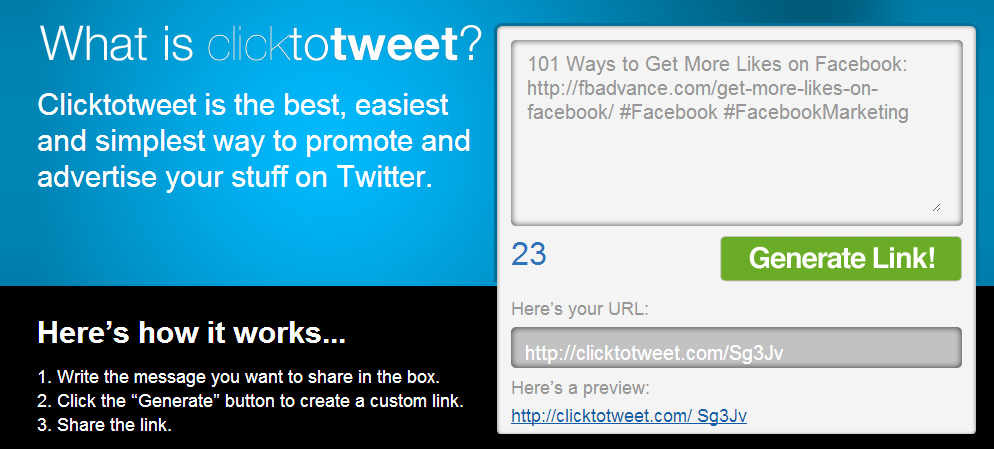




Awesome, I read all your post. All are very useful.
Thanks.
Exceptional collection of tips – bookmarked for reference – thanks for the post! Many of these i found i was already doing naturally, i suppose, but the most interesting i think was the bits about the days of the week, and how thursday is supposedly a terrible day… and looking back through my history and insights – I see that clearly now.
So that’s something to be aware of!
Thanks!
Nice tips, very helpful..
Excellent tips exactly what i need
please send me the book
Looks good. I look forward to reading your tips.
Send me a pdf file
Look forward to reading the book.
Thanks for the inspiration…looking forward to get a copy
Hi Garin,
Was wondering how to promote my business with a simple budget and then you hit it on the nail with your wonderful explanation. Awesome, rock on!!!!
Extremely helpful info! Thanks for sharing this!
????
If you can sent me also a copy of that please
Am I too late to get a copy? Thanks Garin!
Please send one to me also….
Hi Garin! I love all the content you share! Thanks for creating this report! I just shared it on my Pinterest board for Social Media! Thanks, Michelle
I would love a copy. Thanks for putting this together for us!
I truly appreciate your help in finding my way through the mysteries of Facebook.
Thanks for the PDF in advance! :p
I would like the pdf!
Very good information here, stuff I can really use. Thank you.
You’re welcome! Glad you like the info.
Hey Garin Garin, first, woW – what a cute and Beautful lil Baby! Congratulations for the safe arrival of Baby Lillian Cynthia! ????
And to the issue at stake… Well, lemmee say:
‘when a guy spends time all the way – on your message,from email inbox,through the thread – up to this point…as I do:
Then you know am everly with YOU!
Keep churning and showering us…. Your ideas come in more than Trickles!
You Are Simply Amazing, GARIN.
Thanks very much I appreciate your compliments and the congrats! ????
I am intrigued. Can I get the pdf?
Your content gets better and better.
Thank you!
I’ve been working on increasing my company’s Facebook presence all week. Your content was by far the most helpful, user friendly, and informative! Thanks!
You’re welcome! ????
Just what we need…
Glad you like the tips for getting more likes on Facebook!
Hey Garin, This sounds fantastic fella, How do I get a copy.
Keep up the good work
Mark
Hey Mark,
Just sent it your way!
Cheers,
Garin
Already loved your first guide, so I CAN’T WAIT to check out the new one! I read all your emails and articles and have learned so much from you. Thanks a ton for all your awesome content and valuable information – It’s helped me out so much man! ????
Thanks Nicole, glad you are digging the info. Happy to help if you have any questions. Just sent you an email. Cheers! ????
Love the Facebook font and all the great info! Thanks so much!
You’re welcome!
looking forward to the book
Here is the link to a digital copy: /get-more-likes-on-facebook/
Looking forward to getting my copy. Thanks Garin.
Just sent it to you! ???? Enjoy.
Garin, you really doing a great job in this age of global socializing :). This work can not be underestimated!
Thanks German! ???? Cheers.
Awesome! Can’t wait to read it.
Just sent it to you. Cheers!
So many great ideas to get more likes. I appreciate all the free content you post. Thank you!
You’re welcome Cheryl! Cheers.
Thanks for some useful ideas here Garin. Looking forward to reading the ebook.
Great content. I am looking forward to any article that will address some concerns of business page owners. I often observe that the people who quickly LIKE your page sometimes are not the very demography you intend. They boost your figures without the required strength to impact your BottomLINE positively.
Glad you like the content! Any likes a page can acquire will boost the social proof and influence of that page, making it easier to achieve more targeted likes in the future.
I can’t wait to read this! I enjoyed the “50 Powerful Facebook Tips”.
Glad you like the content Shelley. Enjoy the eBook!
Excellent stuff. Thanxs!
You’re welcome! Cheers.
Great content, Garin. Thanks a load!
You’re welcome Billy! Cheers.
We appreciate all of the great content you share, Garin!
Glad you like the content! Cheers.
Thanks Garin. I always love reading your content and look forward to your new e-book. Cheers!
Hi Jackie, need your email to send you the eBook! The entire eBook is published on the web though, here is the link: /get-more-likes-on-facebook/
Hi Garin! I appreciate what you are doing, especially since Facebook’s customer support literally sucks! I can barely wait for your new e-book!
Hi There! Appreciate your comment. eBook is on the way. Cheers.
I hv never seen any resource which covers FB exhaustively . More than the coverage the methodology is simply superb. Awaiting more and more from you. Congratulations to you on your great work……….
Thanks very much! Glad you like the content. Check out my personal blog http://garinkilpatrick.com to discover my other content around the web. Cheers.
Looking forward to your eBook. Your information is always solid and helpful. Thanks!
You’re welcome Shauna! Enjoy.
Looking forward to the ebook and ideas!
Right on Bruce! Enjoy.
This looks like some great advice. I can’t wait to start integrating some of these ideas into my social media strategy!
Right on! Good luck.
Have been following Garin for a while now and find his content brilliant. Keep up the good work
Thanks very much! ????
Thanks for the offer. I am interested in receiving a copy of this book. The price is right, and I need the information. Thank you!
You’re welcome Sharon! Just sent the eBook your way. Cheers.
Great information! Taking some of mystery out of Facebook
Thanks! Just sent you your eBook.
Your content is always helpful – thank you for this great opportunity.
You’re welcome Lynne! Sending the eBook to you now. Cheers.
wow I also am looking forward to a copy
Just sent a copy your way. Cheers!
Appreciate your efforts., Great and all the best
Thank you! All the best to you as well.
Extremely informative and helpful!
Thank you!
Powerful stuff..Looking forward to learn more from you.
Thanks. Enjoy the eBook!
ThanKs for the advice, really interesting
Sue, I do realize you are considering that there are over 42 million active Facebook pages when writing this particular book. And, in speaking directly about this book, when you look at the bulk of those pages, there is a specific demographic in those page owners of males/female, age, etc. The information I gather from MY particular business page tells me I reach mostly females aged 25-64 yrs. old. So, mostly I am reaching individuals. On another social media platform, I reach more business managers and CEOs. That platform is geared more toward a business to business mind set. So, I am not criticizing what you have written. I LOVE IT. I just think it would be helpful to mention those differences at some point. Thanks.
You’re welcome Sue.
Enjoy the eBook! Cheers.
Love this book Garin. Also, find most all of your “news” to be very useful and informative. Having said that, I notice that in what I have read, it is not mentioned what the “average” audience is for each social media platform. In the preview to this book, I don’t recall a mention of this either. It’s just a thought, but it is my opinion that each platform has a different “demographic” of “average” readers. At some point, it may be helpful to address that issue. Thanks.
Hey Brenda,
Thanks for your insight. Demographics vary by location, so if you are interested in demographic information for Facebook and Twitter near you I recommend the site http://www.socialbakers.com.
Glad you love the eBook!
Cheers,
Garin
Hi Garin,
I really enjoy all your input and use it frequently for my clients.
So I am looking forward to 101 new ideas!
Hi Connie,
Glad you enjoy the input, and get to use it with your clients!
Enjoy the eBook.
Garin,
This is really a good way to help people out.
Thanks Tom!
Thanks for all your help navigating social media.
You’re welcome! Cheers
I am looking forward to get a copy. Thanks for the inspiration Garin!
You’re welcome amit!
Garin thanks for your hard work. I tell tons of people in the music biz about you so hopefully more people will follow your work. Thanksagain
Hi Dj,
Really appreciate you helping spread the word! Enjoy the eBook. Cheers.
Thanks Garin for your generous offer, I look forward to reading the book.
Hi Garin, thanks a lot for interesting newsletter and content you share. I’m an italian social media manager always looking for new strategies for my clients. Surely, I will appreciate your new Facebook guide!
Ciao ????
Hi Valentina,
You’re welcome, glad you like the content. ???? Enjoy the eBook! Cheers.
Thank you Garin!
Facebook can be used quite outlandishly, without a sense of purpose many times since it’s so ubiquitous in people’s lives.
But I’m sure your sense of approach will allow us to walk on the social-media marketing path in more polished shoes!
You’re welcome! Enjoy the eBook.
Thanks for this Garin – think it will be really useful as we look to increase our influence on Facebook
You’re welcome Luke! Just sent the eBook your way.
Great info . Thanks.
You’re welcome Elwin! Just sent the eBook to you.
I look forward to learning from Garin. Just look at Chapter 1’s topic – getting FREE like is also appealing to me.
Cheers Jack! Just sent you your eBook.
Hi, Garin. Thanks: great book!
Cheers Ale! Just sent you your eBook.
The web version of this guide can be found at /get-more-likes-on-facebook/.
fbPower Pro members (http://fbpower.com/pro) can find the .PDF version of this guide in the members area and every customer of http://spikemylikes.com will receive a free copy as well.
Hi Garin,
Thank you for all the great content you share.
Hi Brett,
You’re welcome! Glad you like the Facebook guide.
Cheers.
This is awesome! Can’t wait to read it all!
Enjoy the content!
The struggle of adding likes AND maintaining them. Look forward to finding out how to solve those problems
Thanks for the comment Donald. Cheers.
I look forward to your ideas so I don’t have to re-invent the wheel.
Cheers Jocelyn!
Cheers Garin from New Zealand. Love the advice on how to get more FB likes without spending a cent. Thanks for taking the time to share with us all.
Hi Jim,
You’re welcome, glad you dig the content! Cheers.
I never miss a post that you write.
That’s awesome. Thanks for taking the time to read my posts and comment.
hey thanks for creating this content!!! I’d love to get your ebook ????
Hi Gary two weeks ago I wrote by twitter just about this guide. Really is very useful and complete. We recommend to read this guide.
thanks for all the help you provide.
Garin, your materials are amazing. Already has helped me grow my Likes and Fans on http://www.pinnacleselling,com. Keep up the great work. And THANKS
Tnx 4 sharing… !!!
Thank you Grin! you are the best I swear!
Thanks Garin. You are the best ????
I am very interested in hearing what your extensive work has to say. Thanks
Hi Garin,
Please send a copy of this wonderful book. Can wait to read ????
Great tips Garin – Also random tip, but posting about your business on your wall during your birthday is a great way to get more traffic, as many of your friends and family will be visiting your wall on your birthday!